Our Free Binance Affiliate Insights Tool is a great way to gain a deeper understanding of your earnings through Binance’s affiliate scheme. If you haven’t taken a look at it already, head to this page.
How to Use the Tool
Accessing the Tool
The Binance Affiliate Insights Tool is in the form of a Google Sheet, within the Google Drive ecosystem.
Click this link to make a copy of the workbook. If you are not already signed into a Google account, you will need to do so in order to save the sheet to your Drive.
Note: it may take a short while to make a copy of the sheet, for the document contains a lot of formulae.
Retrieving Your Binance Commission History
The workbook uses your commission history to provide insights. This information can be downloaded from your Binance affiliate dashboard, in a .csv file.
Click the ‘Export’ button shown below:

Now, choose your data range. We recommend using the workbook once a month, so you don’t accidentally input duplicate data. You can also use back-data to populate the affiliate insight tool with statistics from previous months.
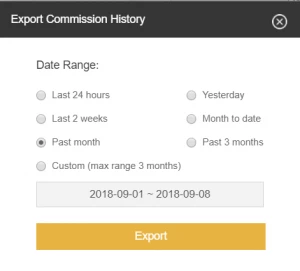
When you click ‘Export’, you may have to wait a short while for the .csv file to be prepared for download.
Entering the Data Into the Workbook
Open up the .csv file in your preferred program, such as Excel.
Important: Change the ‘Date (UTC)’ field to DD/MM/YYYY format, removing the hours and minutes, and ensuring this British-style format is used (Days before Months).
Copy all of the data, except for the table headings. Delete any dummy data already present in the Data Sheet page. Paste the data into the Data Sheet page of the Workbook under the appropriate headings. You can enter as much data as you like in this page, in any order (i.e. it need not be chronological).
Viewing Insights
Now that you have entered your commission history data, the workbook starts crunching the numbers – this may take a few moments, especially if you have a large amount of data (lucky you!).
Insights will be displayed in the Monthly Data and Yearly Data pages.
Using Custom (Fixed) Coin Prices
Should you wish to set coin prices yourself, as opposed to using live prices, you can do so by replacing the formula in the appropriate row on the Coin Prices page.
We are excited to share this tool, and hope you find it useful. If there’s anything you need help with, suggestions you have for future iterations, or anything else: please contact us.
