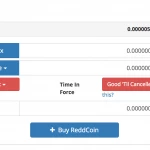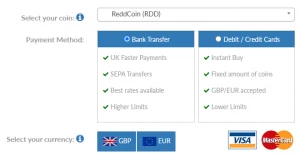How to buy Reddcoin (RDD) in the UK
Current Price: £0.0001 24hr: 0.37%
One of the easiest ways to buy Reddcoin (RDD) in the UK is to use BC Bitcoin. Alternatively, you can exchange Bitcoin (BTC) for RDD on an exchange. This will require you to first acquire Bitcoin (BTC), however if you already have BTC you can skip Step 1 of Option 2.
Recommended: Buy RDD with BC Bitcoin
This is a great option for anyone looking to buy ReddCoin (RDD) with British Pounds or Euros in a simple and safe way.
BC Bitcoin accept debit and credit cards, as well as bank transfers including UK Faster Payments and SEPA transfers.
Here’s how to buy RDD with BC Bitcoin:
- Sign up for an account here
- Head to the Buy Coins page and complete the form
- You will receive RDD to your wallet once the order is complete
About BC Bitcoin
BC Bitcoin are a Hertfordshire based Cryptocurrency Brokerage that allows you to Buy, Sell and Exchange a wide variety of Cryptocurrencies including ReddCoin (RDD).
They have achieved a 5-star Trustpilot rating, most probably due to their excellent customer service and simple buying process.
Their team can be easily contacted via phone, online chat or email which makes for a great customer experience. You can use their Contact Us page if you have any questions.
Option 2: Buy RDD on an Exchange
Step 1: Buy Bitcoin
In this method, you will trade BTC for Reddcoin (RDD) using Bittrex or YoBit exchange. Thus, in order to begin, you first need to acquire some Bitcoin (BTC)…
Buy Bitcoin: You can do this via the following self-explanatory services:
- BC Bitcoin (recommended; buy with £GBP or €EUR)
- Local Bitcoins (buy with £GBP)
- CEX.io (buy with £GBP)
- Coinbase (buy with EUR)
Click here for a detailed guide on buying BTC in the UK, including many more options.
Step 2: Bitcoin (BTC) -> Reddcoin (RDD)
Bittrex Instructions:
Now that you have BTC, the process for buying Reddcoin on Bittrex is as follows…
- Sign up for a Bittrex account
- Head to Wallets by clicking the button in the top menu
- Click the + (plus) button to the left of your Bitcoin wallet to reveal further details
- Send Bitcoin (BTC) to the Bittrex Bitcoin wallet address (you will be sending Bitcoin from the exchange or wallet where you bought or stored your Bitcoin)
- Wait for your Bitcoin to show up in your Bittrex wallet – this could take a while, depending on the transaction fee you set when sending your BTC.
- When you have Bitcoin in you Bittrex wallet, click the Ƀ Markets button at the top left of the menu, and type in RDD
- Now you’re at the Reddcoin market page, you need to place your order
- Use the Buy Reddcoin panel. Set the Units to Max, unless you want to keep some of your BTC to spend on other coin
- Click Price next to Bid to reveal a drop-down, and select Last or Ask
- Leave the other options as they are (unless you wish to set your own bid), then click Buy Reddcoin
- Confirm your transaction
- Now, your order will be placed, and you can check the status using the Orders button in the menu
- When your order is fulfilled, your Reddcoin will appear in your Wallets
YoBit Instructions
- Sign up for a YoBit account here
- Send Bitcoin to your YoBit BTC wallet
- Click Wallets on the top menu
- Press the + under the Deposit column of the BTC row
- Click Obtain new address
- NB: you may have to try a few times to generate an address
- When your BTC arrives, search for RDD under the MARKET left sidebar, and click on the RDD row
- Use the BUY panel to set your order parameters
- Hit the Buy button
- When/if your order fills, your Reddcoin will appear in your YoBit RDD wallet
Congratulations, you purchased Reddcoin!