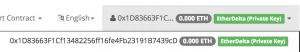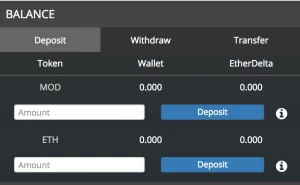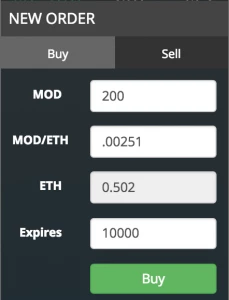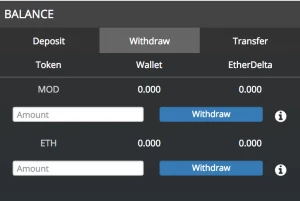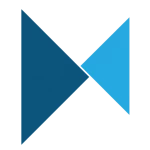
How to buy Modum (MOD) in the UK
Current Price: £0.12 24hr: -1.40%
Modum (MOD) is an exciting new coin developed by a Swiss startup, who provide data integrity for supply chains, using blockchain technology.
Acquiring MOD tokens is a little more complex than other coins, especially at this early stage. But, we think that the excellent team behind this new project makes it worth the added effort…
Buying Modum takes two steps:
- Buying Ethereum (ETH)
- Trading Etherum for Modum on EtherDelta
Step 1: Acquire Ethereum (ETH)
The first step is to acquire some Ethereum. If you already have some, you can skip this step. If not, read our detailed guide on buying Ethereum in the UK here.
Step 2: Buying Modum with EtherDelta
We will now be using EtherDelta – a somewhat clunky and unintuitive service – to trade our Ethereum for Modum. Follow the steps below…
- Make an EtherDelta account…
- Head to the EtherDelta website
- Click the Select Account dropdown in the top right corner, select New Account. This will generate a wallet address and private key.
- Important: note down both your address and your private key. Keep the private key safe; it’s the means by which you will access your wallet.
- You now have an EtherDelta account – it’s that simple. Now, you need to deposit ETH to your EtherDelta wallet…
- You noted down your EtherDelta wallet address when you made your account, it’s also displayed next to your ETH balance (see below), which should be 0.00 for now.

- Send your ETH to this address and wait for it to arrive.
- You noted down your EtherDelta wallet address when you made your account, it’s also displayed next to your ETH balance (see below), which should be 0.00 for now.
- Move ETH from your wallet to an EtherDelta smart contract
- Currently, your ETH is in your wallet. In order to trade for MOD tokens, head to the MOD page by selecting MOD from the token dropdown box on the top bar.
- Type in the amount of ETH you wish to deposit (in the bottom box), and click Deposit

- Important: don’t deposit all of your ETH, as you need to leave some in your Wallet to cover gas fees. It’s a good idea to leave around 0.05 ETH in your wallet to cover future gas fees associated with deposits, transactions, and withdrawals.
- Approve the transaction (you may be able adjust the gas price depending on how long you are willing to wait).
- Once your transaction confirms, funds move from your Wallet to your EtherDelta smart contract (an ‘inner’ wallet, if you like).
- Important: while you ETH is in the EtherDelta ‘inner wallet’ (which is actually a smart contract), do not clear you browse cache, or you risk losing your Ethereum.
- Buy MOD
- There are two methods to buying coins on EtherDelta. You can place on order, or buy a sell order from the Order Book.
- To place an order, fill out the New Order boxes. Use the Order Book as a guide if you’re not sure what price to state. Hit Buy to place your order, and wait to see if it is filled.

- To buy a sell order from the Order Book, click on the order and compete the dialogue window.
- To place an order, fill out the New Order boxes. Use the Order Book as a guide if you’re not sure what price to state. Hit Buy to place your order, and wait to see if it is filled.
- There are two methods to buying coins on EtherDelta. You can place on order, or buy a sell order from the Order Book.
- Withdraw your Modum (MOD)
- You’ll need to withdraw your Modum in two steps: first from the ‘inner’ EtherDelta smart contract. This step is important, to avoid risking your coins.
- Click the Withdraw button, and type in the amount of MOD you just bought into the top box. Click Withdraw.

- Click the Withdraw button, and type in the amount of MOD you just bought into the top box. Click Withdraw.
- Your MOD will now be in your Wallet (as opposed to your ‘inner’ EtherDelta smart contract)
- Should you want to transfer your Modum coin/tokens off of EtherDelta, use the Transfer tab to do so.
- You’ll need to withdraw your Modum in two steps: first from the ‘inner’ EtherDelta smart contract. This step is important, to avoid risking your coins.
Congratulations you bought Modum!