
How to buy Monero (XMR) in the UK (2023)
Current Price: £245.75 24hr: 1.98%
In order to buy Monero (XMR), we need to acquire Bitcoin (BTC) first. The below guide will show you how to buy XMR with BTC. If you already own some Bitcoin, skip Step 1. If you’re looking for peer-to-peer local currency buying and selling, check out LocalMonero; though it is a relatively small-scale marketplace for now.
Step 1: Buy Bitcoin
In this method, you will trade BTC for XMR using Binance. Thus, in order to begin, you first need to acquire some Bitcoin (BTC)…
Buy Bitcoin: You can do this via the following self-explanatory services:
- Binance (recommended; buy with £GBP or €EUR)
- CEX.io (recommended; buy with £GBP)
- Sign up for an account and buy BTC straight away with your debit or credit card, or bank transfer.
- Local Monero (buy with £GBP)
- Buy BTC from other Brits using bank transfer.
- Coinbase (buy with EUR)
or, click here for a detailed guide on buying BTC in the UK
Waiting for a bank transfer or verification? Get a head-start by signing up for your Binance account while you wait…
Step 2: BTC -> XMR with Binance
Binance Instructions (Recommended)
- Register for a Binance account here
- Deposit Bitcoin into your account by heading to Funds -> Deposits Withdrawals in the top menu
- Click the + next to Bitcoin to reveal the wallet address – send Bitcoin here
- Once Bitcoin has reached your Binance wallet, head to Exchange -> Basic via the top navigation bar
- Use the panel to the right side of the screen (which shows many currency pairs alphabetically, starting AMB/BTC, ARK/BTC, etc.)
- Click the XMR/BTC link to reach the market page
- See the Buy XMR panel, set your Buy parameters, and click the big green button
- This places an order, which can be watched via the Orders tab in the top navigation bar
- When your order is filled, the exchange is complete, and your Monero coins will appear in your Monero wallet under the Funds tab
Congratulations: you purchased Monero!
LocalMonero
Modelled on LocalBitcoins, LocalMonero links prospective Monero buyers to sellers in their local currency.
- Sign up for an account here
- Head to the Buy Monero page
- You can use the drop-down boxes to filter the buy options
- Relevant information for each seller is shown in the format of the annotated image below
- Click BUY to head to the offer page
- Make sure you have all of the requirements for the trade, for example ID to hand, your bank login details, etc.
- Fill in the amount you wish to buy, and the click the big green button
- Follow the instructions to make the transfer, and your Monero will show up in your LocalMonero wallet
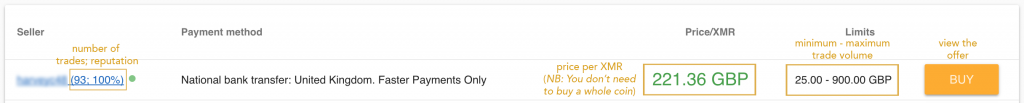
Congratulations, you purchased Monero!
