Coinbase is a convenient way to convert GBP to Bitcoin in UK. However, Coinbase lacks in terms of any advanced functionality. For starters, it supports a very limited set of cryptocurrency trading pairs. If you’re looking to expand your investment portfolio, you might want to move your Bitcoin to Binance and convert it to other cryptocurrencies. Binance also supports other advanced trading tools such as leverage and futures trading to maximise your trading profits.
Step 1: Buy Bitcoin on Coinbase
The first step is to sign up for Coinbase and buy Bitcoin. If you don’t already have a Coinbase account, click here to create one.
Once you are logged in, and your Bitcoin is ready, head on to the wallets tab. Over here, select Bitcoin and click on Withdraw.
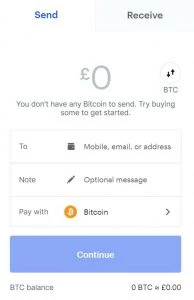
Step 2: Moving Bitcoin to Binance
The next step is to find your Bitcoin address on Binance. Log in to Binance and if you don’t already have an account, click here to create one.
Go to Wallets and click on Deposit. Here, search for BTC and select it. You’ll be shown a QR code, along with a string of letters and numbers. This is your Bitcoin address. Copy this address.

Go back to Coinbase to paste the address from Binance and select continue to withdraw. You might have to enter your Coinbase password once again to confirm your withdrawal.
Thats it! Depending on Coinbase’s speed, it can take anywhere between a few minutes to few hours. Binance will send you an email notification once the Bitcoin has successfully reached your account.
If you’re looking to buy Bitcoin, check out our comprehensive Bitcoin Buying Guide.
