 How to buy Safe Moon (SAFEMOON) in UK
How to buy Safe Moon (SAFEMOON) in UK
Safe Moon (SAFEMOON) Price GBP
Current Price: £0.0000 24hr: 0.39%
Safemoon is a DeFi Protocol made up of 4 different components and powered by its native token, SAFEMOON.
Safemoon is an upcoming DeFi protocol that exists on Binance Chain. It is primarily four different products rolled up into one: Reflections, LP Acquisitions, Token Burn and a Growth Fund. The protocol even migrated into a new token to add new functions. And since it exists on Binance Chain, it comes with almost instant transaction settlements and extremely low fees.
Where to buy Safemoon in UK
Since Safemoon is a new protocol that exists on Binance Chain, the best option is to buy it from decentralized exchange PancakeSwap.
Buy Safemoon on Pancake Swap
We’ll be setting up MetaMask for PancakeSwap in this guide. MetaMask is a browser-based wallet to interact with various dApps. By default, it only supports Ethereum Blockchain and ERC-20 tokens. Since PanakeSwap runs on Binance Chain, we need to configure that first.
Block Explorer URL: https://bscscan.com
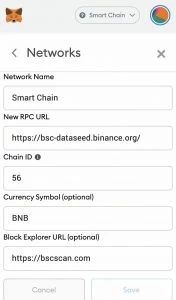
That’s it! You now have a fully functioning Binance Chain wallet that can interact with PancakeSwap and other dApps. You can withdraw cryptocurrencies from Binance and other exchanges using the Binance network to load up the wallet.
Load up your wallet with BNB
1. Sign up for an account on Binance and verify your identity.
2. Buy BNB.
3. Head over to withdraw and withdraw your BNB to the newly created Binance Chain wallet on Metamask.
Exchange BNB to Safemoon on Pancake Swap
Once you have the wallet setup and funds ready, you can finally use PancakeSwap.
8. After you hit confirm, it will take a few seconds for the transaction to go through. You should soon see CAKE in your MetaMask wallet.
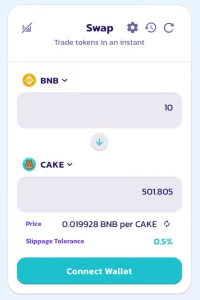
If you’re further interested in PancakeSwap, check out our detailed guide on Yield-Farming and Pools.

 How to buy Safe Moon (SAFEMOON) in UK
How to buy Safe Moon (SAFEMOON) in UK