Use our free Google Sheets workbook to gain deeper insights into your Binance affiliate earnings…
Don’t want to read? Get your free copy of the workbook here
and, the instructions are here.
If you’re a Binance affiliate, you’ll know that the exchange offers very little in the way of tools for analysing your performance.
In fact, all you see on your affiliate dashboard is the number of referrals you’ve successfully made, the estimated commission value, details of your last 30 referrals and a limited number of recent commission transactions.
While these options are limited, you do have the option to export your commission history as a CSV file.
So, we decided to build a free tool – in the form of a Google spreadsheet* – that allows you to perform deeper analysis of your Binance affiliate earnings.
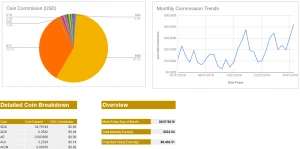
Once you’ve made your copy of the Google Sheet, simply import any month’s data into it by copying the entire contents of the CSV file into the appropriate columns (full instructions here). You’ll then be presented with insights and charts, including:
- Total earnings in USD (or other currency)
- Breakdown of coin earnings
- Line graph showing most active days
Furthermore, when you import multiple months into the Sheet, you’ll be able to view month-to-month statistics and comparisons.
This tool is totally free to use. All we ask is that should you copy or distribute the spreadsheet/workbook, you leave our attribution intact.
Get a free copy of the workbook here
*We decided to make this on Google Sheets in order to make it totally accessible, as some users do not have Excel.
