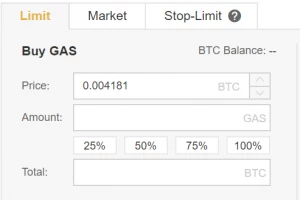How to buy Neo Gas (GAS) in the UK
Current Price: £1.22 24hr: -8.37%
GAS a token associated with the NEO blockchain. GAS is used to pay for transactions, and accumulates at a rate of 8 GAS per block, to be reduced by 1 GAS for every 2 million blocks created. This makes GAS deflationary, and proportionate to the uptake of NEO. For these reasons, it’s become a popular cryptocurrency. You can buy GAS on Binance exchange, but you need to buy Bitcoin first…
Step 1: Buy Bitcoin
In this method, you will trade BTC for GAS on Binance. Thus, in order to begin, you first need to acquire some Bitcoin (BTC)…
Buy Bitcoin: You can do this via the following self-explanatory services:
- BC Bitcoin (recommended; buy with £GBP or €EUR)
- Local Bitcoins (buy with £GBP)
- CEX.io (buy with £GBP)
- Coinbase (buy with EUR)
Click here for a detailed guide on buying BTC in the UK, including many more options.
Step 2: BTC -> GAS
- Register for a Binance account here
- Deposit Bitcoin into your account by heading to Funds -> Deposits Withdrawals in the top menu
- Click the + next to Bitcoin to reveal the wallet address – send Bitcoin here
- Once Bitcoin has reached your Binance wallet, head to Exchange -> Basic via the top navigation bar
- Use the panel to the right side of the screen (which shows many currency pairs alphabetically, starting AMB/BTC, ARK/BTC, etc.)
- Type GAS in the search bar
- Click the GAS/BTC link to reach the market page
- See the Buy GAS panel, set your Buy parameters, and click the big green button
- This places an order, which can be watched via the Orders tab in the top navigation bar
- When your order is filled, the exchange is complete, and your GAS will appear in your GAS wallet under the Funds tab
Congratulations, you successfully bought GAS!