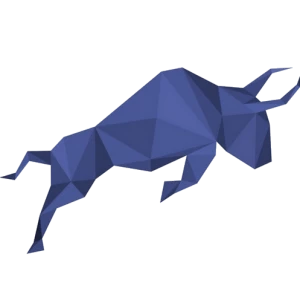
How to buy Polymath (POLY) in the UK
Current Price: £0.05 24hr: 0.00%
Polymath (POLY) is an ambitious project that seeks to make ICOs easier by providing complete securities services. The Polymath model will guide provide a bridge between the world of financial securities and the blockchain, including Know-Your-Customer (KYC) solutions and smart contracts. You can buy Polymath tokens on Kucoin exchange with Bitcoin.
Recommended: Buy REQ with GBP (BC Bitcoin)
This is a great option for anyone looking to buy Request Network (REQ) with British Pounds or Euros in a simple and safe way.
BC Bitcoin accept debit and credit cards, as well as bank transfers including UK Faster Payments and SEPA transfers.
Here’s how to buy Polymath in UK with BC Bitcoin:
- Sign up for an account here
- Head to the Buy Coins page and complete the form
- You will receive POLY to your wallet once the order is complete

About BC Bitcoin
BC Bitcoin is a Hertfordshire based Cryptocurrency Brokerage that allows you to Buy, Sell and Exchange a wide variety of Cryptocurrencies including Polymath (POLY).
They have achieved a 5-star Trustpilot rating, most probably due to their excellent customer service and simple buying process.
Their team can be easily contacted via phone, online chat or email which makes for a great customer experience. You can use their Contact Us page if you have any questions.
Option 2: Exchange Bitcoin for POLY
Step 1: Buy Bitcoin
In this method, you will trade BTC for Polymath on Kucoin. Thus, in order to begin, you first need to acquire some Bitcoin (BTC)…
Buy Bitcoin: You can do this via the following self-explanatory services:
- BC Bitcoin (recommended; buy with £GBP or €EUR)
- Local Bitcoins (buy with £GBP)
- CEX.io (buy with £GBP)
- Coinbase (buy with EUR)
Click here for a detailed guide on buying BTC in the UK, including many more options.
Step 2: BTC -> POLY
- Register for an account at KuCoin here
- Set up 2 factor authentication (2FA) for the necessary account security
- Send Bitcoin to your KuCoin wallet
- Head to Assets in the top menu
- Click Deposit next to Bitcoin
- Send your Bitcoin to the address that is revealed
- When your Bitcoin arrives in your KuCoin wallet, head to Markets
- Search POLY and click the POLY/BTC trading pair row
- Use the Buy POLY panel (pictured below) to fill out your order details
- NB: you may have to enter your 2FA code to access this panel
- Click Buy and wait for your order to be filled
- When your order is filled, your Polymath (POLY) will appear in your POLY wallet under the Assets page
